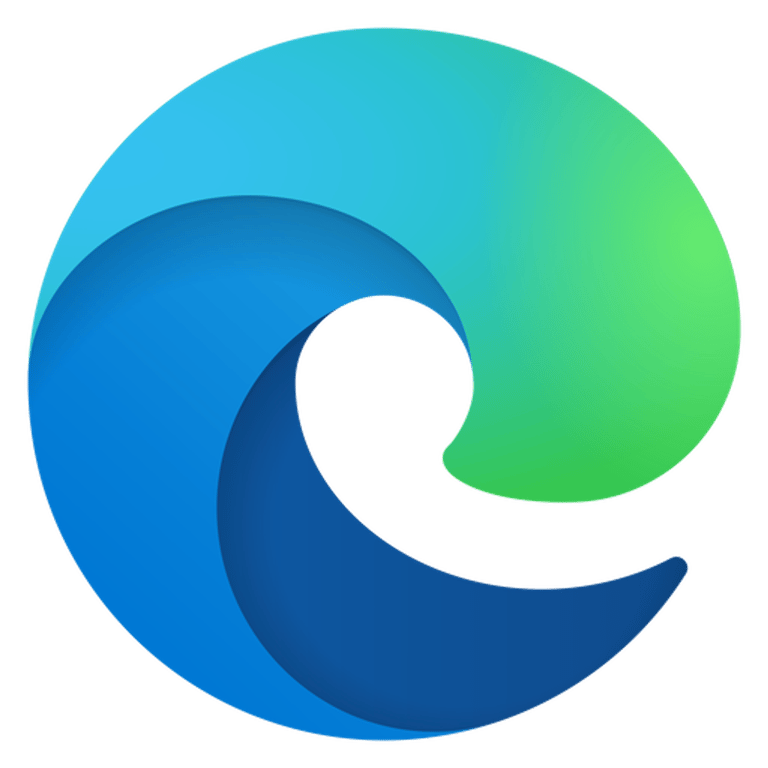Installation
Requestly can be installed directly on your browser by visiting our home page or the Chrome web store.
To install the extension:
- Go to the Chrome Web Store.
- Click Add to Chrome, then click Add Extension.
- Your extension will be installed.
Install Browser Extension
Name
Icon
Created
Path
Subheader