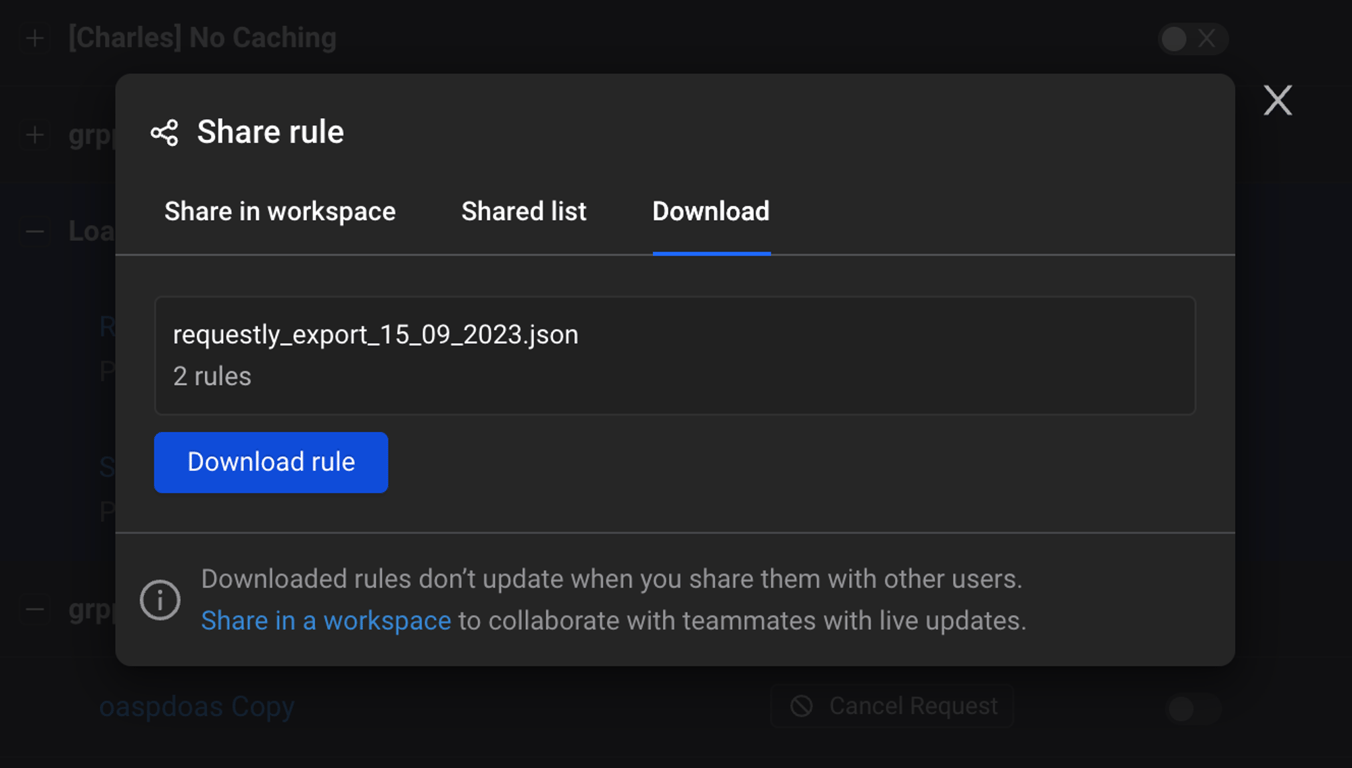File Server
File Server
Getting Started
Getting Started
Guides
Guides
HTTP Rules (Modify Traffic)
HTTP Rules (Modify Traffic)
Overview
Redirect URL (Map Local, Map Remote)
Replace Strings (Switch Hosts, API Endpoints)
Modify Headers
Modify Request Body
Modify Response Body
Modify Query Params
Modify Cookies
Modify DOM/Inject scripts
Modify User Agents
Delay Request
Cancel Rule
Organizing Rule
Import/Export Rules from File
Pause/Resume Requestly
Rule Operators
Advance Targeting
Sharing Rules
Map Local
Map Remote
Pinning Rules
GraphQL Support
Edit and Replay
Import Setting from Charles Proxy
Test URL Condition
Test this Rule
Inspect Traffic
Inspect Traffic
Installation
Installation
New Section
New Section
TroubleShooting
TroubleShooting
Getting Started
Getting Started
Installation
Installation
Inspect Traffic
Inspect Traffic
HTTP Rules (Modify Traffic)
HTTP Rules (Modify Traffic)
Overview
Redirect URL (Map Local, Map Remote)
Replace Strings (Switch Hosts, API Endpoints)
Modify Headers
Modify Request Body
Modify Response Body
Modify Query Params
Modify Cookies
Modify DOM/Inject scripts
Modify User Agents
Delay Request
Cancel Rule
Organizing Rule
Import/Export Rules from File
Pause/Resume Requestly
Rule Operators
Advance Targeting
Sharing Rules
Map Local
Map Remote
Pinning Rules
GraphQL Support
Edit and Replay
Import Setting from Charles Proxy
Test URL Condition
Test this Rule
File Server
File Server
Guides
Guides
New Section
New Section
Import/Export Rules from File
You can import rules from JSON file or export them as JSON file hassle free.
Steps to import
- Under the HTTP rules sections in Requeslty, click on
Import.
- Upload the JSON File.
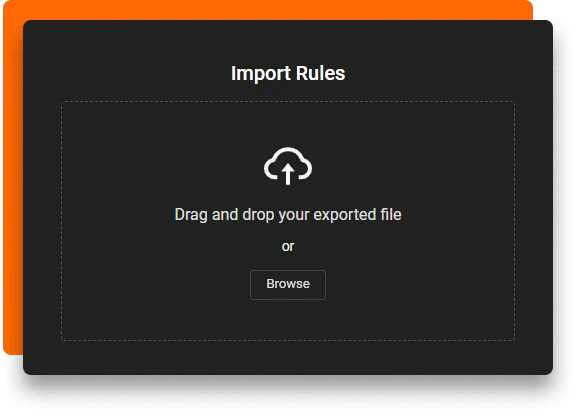
Steps to Export
- Select one or more rule to be exported.
- Click on `Share` button .
- A share modal will popup, switch to `Download` tab and click on Download button.
- Your rules will be exported as a JSON file.